ADD A SEARCH FIELD
You can add Search to your site to enable your visitors to quickly and easily discover whatever they're looking to find. The Search Box can be dragged to multiple pages just like any of the other elements. Plus, if you have a theme that supports it, you can activate a Search Box in the Header area of your site via the Design Elements section found under the Theme Tab.
A visitor can search your entire site simply by entering a word or phrase in any of the search boxes you've added.
The results are immediately displayed on a search results page that distinguishes between regular pages, blog pages, and blog comments. The layout of the results page cannot be directly edited, but it uses your global font settings (found under Design > Design Options) to determine how the text should look.
If there are no results found for the visitor's search request, then they'll see a simple message indicating that this is the case.
A visitor can search your entire site simply by entering a word or phrase in any of the search boxes you've added.
The results are immediately displayed on a search results page that distinguishes between regular pages, blog pages, and blog comments. The layout of the results page cannot be directly edited, but it uses your global font settings (found under Design > Design Options) to determine how the text should look.
If there are no results found for the visitor's search request, then they'll see a simple message indicating that this is the case.
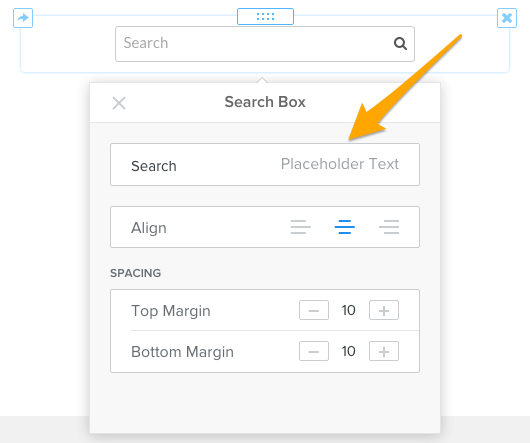
The Search bar uses the text content found in paragraph, title, and eCommerce elements; in page names, descriptions, and keywords; and in picture captions / alt tags to determine which results should be displayed.
If you want to exempt a page from the search results (so that it won't show if someone searches for it), choose that page from the list found under the Pages tab, click the Advanced Settings link, then check the provided "Hide This Page from Search Engines" box.
If you want to exempt a page from the search results (so that it won't show if someone searches for it), choose that page from the list found under the Pages tab, click the Advanced Settings link, then check the provided "Hide This Page from Search Engines" box.

