PAGE LAYOUTS
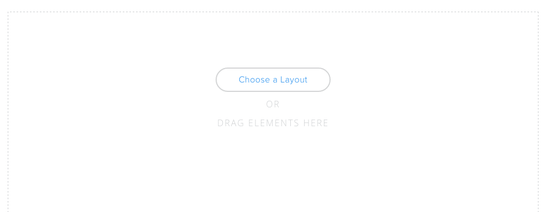
There are two ways to add content to any standard page you create: build the page from scratch by dragging elements to a page in the order you'd like them to appear or by Choosing a Layout. The Page Layout feature allows you to quickly build out a blank page by choosing from over 40 layout designs and simply adding your own content. With each standard page you create, we present you two different ways to add content: build the page from scratch, or Choose a Layout.
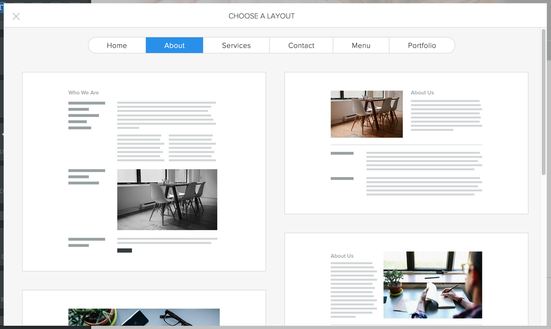
Our layouts are designed with the most common page types in mind: Home, About, Services, Contact, Menu, and Portfolio.
Each section contains about six different layouts to choose from. But you are, of course, more than welcome to use any type of layout for any type of page so long as you like that layout. Don't feel constrained by how we've labeled them.
Each section contains about six different layouts to choose from. But you are, of course, more than welcome to use any type of layout for any type of page so long as you like that layout. Don't feel constrained by how we've labeled them.
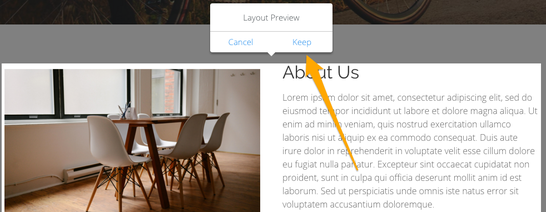
Select a layout, then Keep it if you like it, or Cancel to choose another.
You can use the layout just as it is, or expand and alter it as you see fit. Any element within a layout can be deleted if you don't want it, and new elements can be dragged into (and outside of) the layout if you'd like to add more and different kinds of content to the page.
What if you later decide you'd prefer to use a different kind of layout for the page? Well, we only display the option to choose a layout when a page is blank.
So to select a different layout you'd need to delete all the elements currently on the page. If this seems like a lot of work, keep a couple of things in mind:
You can use the layout just as it is, or expand and alter it as you see fit. Any element within a layout can be deleted if you don't want it, and new elements can be dragged into (and outside of) the layout if you'd like to add more and different kinds of content to the page.
What if you later decide you'd prefer to use a different kind of layout for the page? Well, we only display the option to choose a layout when a page is blank.
So to select a different layout you'd need to delete all the elements currently on the page. If this seems like a lot of work, keep a couple of things in mind:
- You can drag elements around on the screen to completely change the layout on your own. You're not locked in to the layout you choose, you can treat it as just a starting point that can be changed whenever you feel like it.
- If you really want to start a page over with a new layout, you can always go to the Pages tab and start a new Page with the same name (and just delete the old one). We always prompt you to Choose a Layout on a new page.

